Android
Typing Esperanto's letters on Android is easy. It's just a case of having an appropriate keyboard installed.
Google Keyboard
Android's built-in Google Keyboard supports Esperanto out of the box and includes autocorrect. Simply go into your keyboard settings and enable Esperanto as one of the languages and you'll be able to enter Esperanto letters:

Once you've added Esperanto as a language, you will be able to enter Esperanto characters either by holding down the hatless letter and selecting the Esperanto one from the options which pop up

or by switching to an Esperanto keyboard. This is easy to do: you can either hold down the space bar and then select Esperanto, or simply click the globe icon at the side of the space bar to cycle through your available keyboards.

SwiftKey
TouchType's SwiftKey has the benefit of allowing you to swipe when inputting.
All you need to do is download the keyboard and select Once you've added Esperanto as a language

you can hover over a hatless letter to select the Esperanto one ... or simply let autocorrect pick the word out for you!